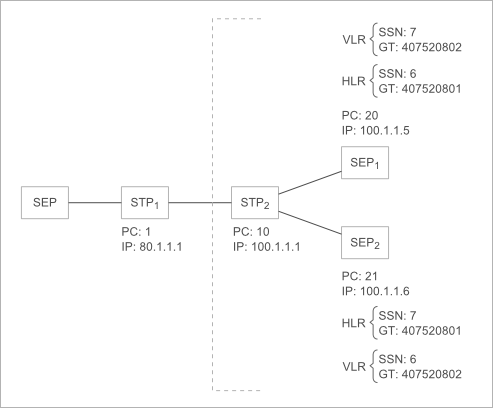SEP SCCP configuration
From Yate Documentation
When using SCCP in a SEP, the SCCP must have a SCCP application above it to process the messages. This is usually a TCAP application.
To configure a SCCP layer on a SEP you need the following:
- MTP interconnections
- SCCP layer
- SCCP management
- TCAP layer
Contents |
Network schema overview
Below is the schema of the network we are trying to configure. We'll be configuring SEP1.
SEP configuration
Layer 1
In sigtransport.conf
[sctp:SEP1-STP2] type=sctp local=100.1.1.5:2092 remote=100.1.1.1:2092
Layer 2
In ysigchan.conf
[m2pa:SEP1-STP2] type=ss7-m2pa sig=sctp:SEP1-STP2
Layer 3
In ysigchan.conf
[ls:SEP1-STP2] type=ss7-mtp3 netind2pctype=ITU netindicator=national local=ITU:20 adjacent=ITU:10 link=m2pa:SEP1-STP2
SCCP
In ysigchan.conf
[sccp] type=ss7-sccp pointcodetype=ITU netindicator=national localpointcode=10 management=sccp-mgm
SCCP management
In ysigchan.conf
[sccp-mgm] type=ss7-sccp-itu-mgm ; STP1 is interested in our state ; Concerned point code 10 concerned=10 ; Local Subsystems 6 and 7 concerned=10:6,7
If you were to have another STP, then it will also be concerned about our state and you would add another configuration: concerned=stp2_pc and concerned=stp2_pc:6,7 in this section.
TCAP - SCCP application
In ysigchan.conf
[tcap-hlr] type=ss7-tcap-itu local_SSN=6 default_remote_SSN=15 print-messages=true sccp=sccp transact_timeout=600 max_timeout_checks=5 floodevents=100
In camel_map.conf
[tcap hlr] tcap=tcap-hlr host=127.0.0.1 port=16101 type=MAP print-messages=true add-encoding=false [local hlr] translator=hlr capabilities=USSD export_xml_as=both ussd-string=octets ussd-decode=all
See also:
- SCCP decoder
- STP SCCP configuration
- SEP SCCP configuration
- Configure SCCP and GTT