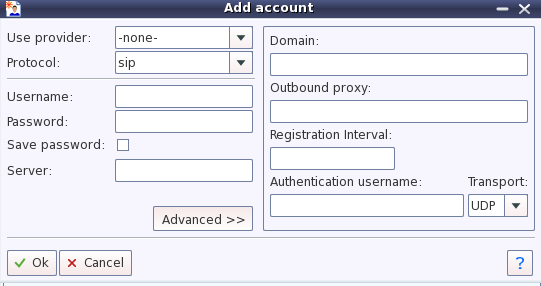SIP Client
From Yate Documentation
(Difference between revisions)
(→URI calling with Yateclient) |
|||
| (14 intermediate revisions by 2 users not shown) | |||
| Line 1: | Line 1: | ||
| − | Yate can be | + | Yate can be used as a SIP Client. An implementation for this is [http://yateclient.yate.ro Yate Client]. |
| + | |||
| + | As a SIP Client, Yate has the following features: | ||
* Voice - implemented | * Voice - implemented | ||
| Line 17: | Line 19: | ||
* TFTP provisioning - soon to be implemented | * TFTP provisioning - soon to be implemented | ||
* Local address book | * Local address book | ||
| + | |||
| + | ==Starting YateClient== | ||
| + | |||
| + | If you are using a Linux platform, after [[Installation|installing]] go to 'clients' directory from yate sources and run: | ||
| + | |||
| + | ./run-qt4 -vvvvv -CDo | ||
| + | |||
| + | * -v: enable levels for debugging | ||
| + | * -C: enable core dumps if possible | ||
| + | * -D: special debugging options | ||
| + | * o: colorize output using ANSI codes | ||
| + | |||
| + | ==Register SIP account in YateClient== | ||
| + | |||
| + | If you have a registered SIP address/account with a SIP provider, you can register this account in YateClient. | ||
| + | |||
| + | From Yate Tab select 'Add account' and a window will open like in the next image: | ||
| + | |||
| + | [[File:register_sip_account.png]] | ||
| + | |||
| + | Select the SIP protocol, insert the SIP username, the SIP password and the Server IP. | ||
| + | |||
| + | ==URI calling with Yateclient== | ||
| + | |||
| + | In YateClient, in Telephony Tab, manually type the exact SIP address at which the other party can be reached. | ||
| + | |||
| + | The SIP destination has the following format: sip/sip:_username_@_ip_address_:port. | ||
| + | |||
| + | |||
| + | '''See also''' | ||
| + | |||
| + | * [http://yateclient.yate.ro YateClient] | ||
| + | * [http://yateclient.yate.ro/index.php/UserGuide/CallingwithSIP Calling using SIP] | ||
| + | * [[Telephony]] | ||
| + | |||
| + | [[Category:SIP]] [[Category:Client]] [[Category:YateClient]] | ||
Latest revision as of 11:57, 4 November 2013
Yate can be used as a SIP Client. An implementation for this is Yate Client.
As a SIP Client, Yate has the following features:
- Voice - implemented
- Video - soon to be implemented
- All free codecs - gsm, speex, alaw, mulaw
- Registration - implemented
- Autentification to multiple endpoints - implemented
- Multiple lines (channels) - implemented
- Voicemail - depending on the service
- Hold - implemented
- Transfer - implemented
- Conference - implemented
- ENUM - soon to be implemented
- Dialing using URI - implemented
- Smart routing - low cost routing via multiple providers - implemented
- TFTP provisioning - soon to be implemented
- Local address book
[edit] Starting YateClient
If you are using a Linux platform, after installing go to 'clients' directory from yate sources and run:
./run-qt4 -vvvvv -CDo
- -v: enable levels for debugging
- -C: enable core dumps if possible
- -D: special debugging options
- o: colorize output using ANSI codes
[edit] Register SIP account in YateClient
If you have a registered SIP address/account with a SIP provider, you can register this account in YateClient.
From Yate Tab select 'Add account' and a window will open like in the next image:
Select the SIP protocol, insert the SIP username, the SIP password and the Server IP.
[edit] URI calling with Yateclient
In YateClient, in Telephony Tab, manually type the exact SIP address at which the other party can be reached.
The SIP destination has the following format: sip/sip:_username_@_ip_address_:port.
See also