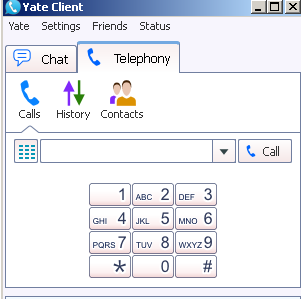VoIP Client
The VoIP Client can be one of the following:
- A telephone with which you can call or be called
- A specialized software application with the same functions
Yate can be used as a VoIP Client.
First of all you mustn’t think on the YateClient as being a totally different component beside the server.
In essence are one and the same thing. The YateClient is more like a frontend for the Yate Console adapted to suit the needs of the home user.
VoIP telephone
The only difference between a normal telephone (and by normal we understand a phone that works on the circuit-based network) and a VoIP one is the way data travels through the wires.
The telephones can look the same, only that the one with VoIP may have extra functionality.
VoIP Software client
The new thing that VoIP brings is the ease of using a computer as a telephone. The software is an important part.
That is because this is the only thing that the user can see.
A VoIP software client is an application that looks very much like a phone and has the same functionality.
Of course, there are some differences:
- you need a microphone and a headset
- there can be more functions included in the software (e.g. storing conversations and listening to them again whenever you like)
- it can be easily upgraded to a newer version
Yate Client
YateClient is an universal, skinnable VoIP client which supports H.323, SIP, Jabber and IAX based on the QT library.
YateClient permits you to make a peer to peer conversation, also to make a PC2Phone call and also supports calling to an IVR. Let’s see what the YateClient provides in more detail to the user.
First of all the YateClient comes, like other components, in three versions. One for Windows, one for Linux and one for Mac. All three provide the same functionality for the end user and are developed under QT.
The client can be used to make calls through all the protocols Yate implements for communication, namely H.323, SIP, Jabber and IAX.
The addresses used to make a call have the following format depending on the protocol:
for H323: h323/username@ipadress:port
for SIP: sip/sip:username@ipadress:port
for IAX: iax/username@ipaddress/number
To finish a call, as you probably figured out already that the solution is to press the Hangup button.
In case of an incoming call YateClient permits you to accept or reject it.
Another feature Yate provides as alternative to peer to peer calls is redirecting your calls through a third party service like the Free World Dialup for example. For this the accounts list is provided.
More configurations options are present in the YateClient.
See also