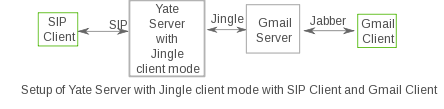Connecting to GMail
From Yate Documentation
(Difference between revisions)
| Line 1: | Line 1: | ||
| − | In this example: | + | In this example we are going to use simple gmail account where: |
GMail_username - your GMail username.<br> | GMail_username - your GMail username.<br> | ||
| Line 6: | Line 6: | ||
'''Note:''' The options=allowplainauth parameter is required, otherwise login will fail. | '''Note:''' The options=allowplainauth parameter is required, otherwise login will fail. | ||
| − | + | We are going to set the gmail account in accfile so Yate will register to it. | |
| + | |||
| + | From routing will set that if extension '123' is called then the call will come to through the line to google account set. | ||
| + | |||
| + | And for outgoing calls all calls that will be made to the account set in accfile will go to a SIP account set. | ||
| + | [[File:Yate_server_in_jingle_client_mode_with_gmail_account.png]] | ||
In accfile.conf : | In accfile.conf : | ||
| Line 27: | Line 32: | ||
; Route calls received on MyGMailAccount line | ; Route calls received on MyGMailAccount line | ||
${in_line}MyGMailAccount=sip/sip:SIP_number@a.b.c.d | ${in_line}MyGMailAccount=sip/sip:SIP_number@a.b.c.d | ||
| + | |||
| + | See [[Jabber_Client_With_Jingle_Yate_Server|Using jabber client in server mode]] and [[Yjinglechan|Jingle channel]] for more routing and setup details. | ||
Revision as of 14:17, 7 June 2013
In this example we are going to use simple gmail account where:
GMail_username - your GMail username.
GMail_password - your GMail account password.
Note: The options=allowplainauth parameter is required, otherwise login will fail.
We are going to set the gmail account in accfile so Yate will register to it.
From routing will set that if extension '123' is called then the call will come to through the line to google account set.
And for outgoing calls all calls that will be made to the account set in accfile will go to a SIP account set.
In accfile.conf :
[MyGMailAccount] enabled=yes protocol=jabber username=GMail_username password=GMail_password domain=gmail.com options=allowplainauth
In regexroute.conf :
[default]
; Route calls to contacts in MyGMailAccount roster
^123$=jingle/mycontact@domain;line=MyGMailAccount
; Route calls received on MyGMailAccount line
${in_line}MyGMailAccount=sip/sip:SIP_number@a.b.c.d
See Using jabber client in server mode and Jingle channel for more routing and setup details.
See also